Standard Tariff User
If you are a standard tariff user below are the the instructions on how to use the app. For Other tariff users can find the instructions for use here.
Adding and deleting metre(s)
Edit settings for:
Calculate your usage cost and save readings
View your usage stats and forecast cost
View metre reading history
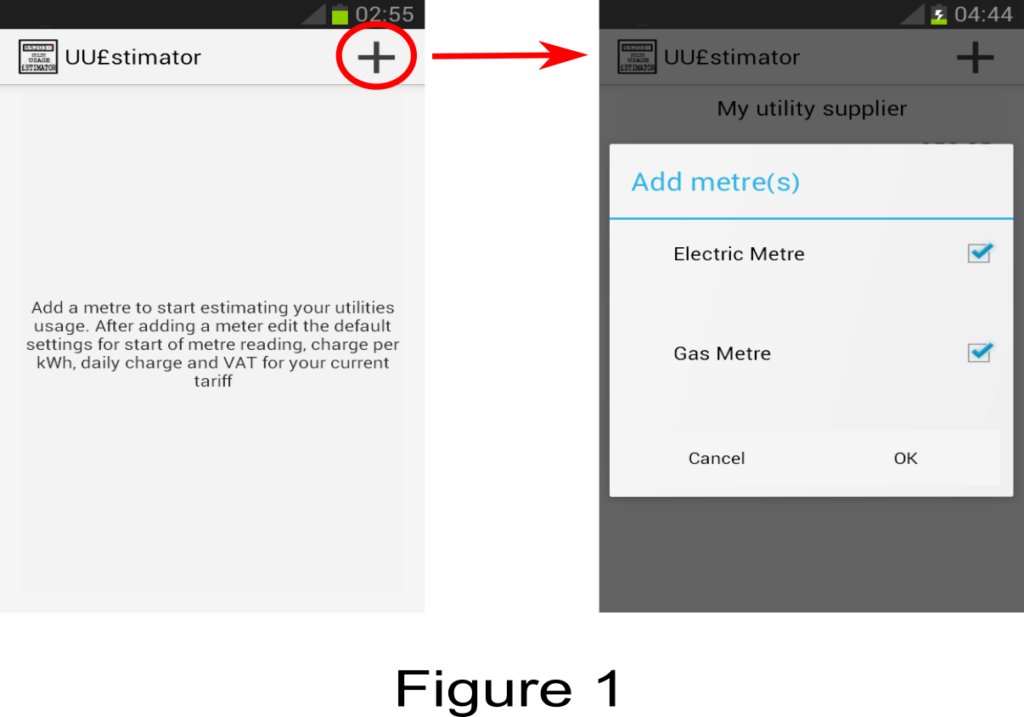
Adding metres
When the app starts for the first time there are no metres added. You need to add a meter before you can start using the app. Click the “+” button on the action bar of the main screen on your phone as shown in figure 1, this will take you to the add metre dialog. After adding a meter, before you enter your first metre reading, you need to go to settings and enter the name of your utility supplier(optional), start reading, date and the rates from your utility supplier. Failure to edit these settings will make UUE use the default values for the respective metres. See figure 1 on how to add a metre.
Deleting metres
There are two ways to delete a metre:
- Click on the add icon in the action bar to take you to the add metres dialog then uncheck the metre you want to delete you will get a warning message, press OK to confirm.
- On the main page of UUE long press anywhere to the right of the metre you wish to delete, the metre will be highlighted as shown in the figure below, then click the delete icon in the action bar of your device , you will get a warning message. Press OK to confirm.

See figure 2 for both methods on how to delete metres.
Edit Settings
Settings for electric metre
If you know your metre reading when you moved into your house and you want to use it as your start point then you need to follow the steps shown in the example below. The steps also apply if you wish to use an old metre reading as your starting point. The values below are hypothetical. Please substitute these values with your own values.
Start Metre Reading
Reading = “61935”
Date = “31 Jul 2014”
Charges
Daily = “22.74”
Charge per kWh = “13.74”
VAT (%) = “5”
Next go back to the main screen and click anywhere to the right of the metre icon to take you to the screen to input meter readings.
Leave the date as the current date (today), enter your current metre reading and calculate the cost by pressing the usage cost button. This cost shows you the cost of your consumption and how much units you have used from the date you entered in the settings till date. This is the baseline for future readings.
Any future metre reading you input and calculate will show you how much cost and unit you have used from the last reading you took and saved to the date of your current reading. See figure 3 for an illustration of the steps listed above
If you cannot remember your metre reading when you moved into your house then you can enter your current reading, today’s date and rates just as the process above. Any future metre reading you input and calculate will show you how much cost and energy you have used from the last reading.

The advantage of using an old reading is that when you are trying to estimate what your cost will be in the future UUE will be able give you a more accurate estimate because it will take into account your consumption history.
Settings for gas metre
Gas metre type
For gas metres you will need to know what type of gas meter you have. In the UK there are two kinds of gas metres (metric and imperial). If you have a metric metre, you will see the units of measurements in cubic metres (m3) on the metre. For imperial metres the readings are in cubic feet (ft3). If your metre is imperial you need to find out if the readings are taken in hundreds of cubic feet or just in cubic feet. If it is in hundreds of cubic feet then you need to select “Imperial(hundreds of cubic feet)” this as the metre type or if it is in cubic feet then you need to select”Imperial(cubic feet)“.
If you know your metre reading value when you moved into your house and you want to use it as your starting point or if you wish to use an old metre reading as your starting point, then you need to take the following steps as in the example metre below. The values below are hypothetical. Please substitute these values with your own values. :
Start Metre Reading
Reading = “23522”
Date = “31-Jul- 2014”
Charges
Daily = “22.74p”
Charge per kWh = “4.84p”
VAT (%) = 5
Next go back to the main screen and click on the meter to take you to the screen to input meter readings.
Leave the date as the current date (today), enter your current metre reading and calculate the cost by pressing the usage cost button. This cost shows you the cost of your consumption and how much units you have used from the date you entered in the settings till date. This is the baseline for future readings.
Next click save to save this reading. See figure 4 for an illustration of the steps listed above
Any future metre reading you input and calculate will show you how much cost and energy you have used from the last reading you took and saved.
If you cannot remember your metre reading when you moved into your house then you can enter your current reading, today’s date and rates just as the process above. Any future metre reading you input and calculate will show you how much cost and energy you have used from the last reading.
The advantage of using an old reading is that when you are trying to estimate what your cost will be in the future say a week or month based on your current usage, UUE will give you a more accurate estimate because it will take into account your usage history.

Calculate your usage cost and save readings
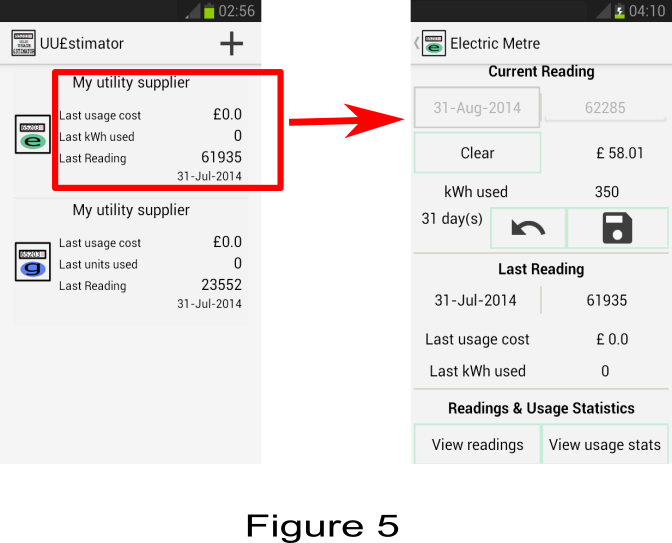
To calculate how much electric or gas you have used do the following. Click anywhere to the right of the electric or gas metre and it will take you to the readings and cost calculator screen. Next enter the reading as shown on your meter. The date will be today’s date. Next press the usage cost button to calculate the cost. After calculating the cost you need to save the readings and cost to the database, you do this by pressing the save button. If you wanted to delete the saved reading from the database press the undo button.
- You can enter any date between the last reading date and today’s date if know what the readings was for that day.
See figure 5 for an illustration.
Usage stats and forecast cost
Your usage statistics will show you what your average daily and weekly consumption is over the period shown on the bottom of your screen. If your last saved reading was not today, UUE will estimate what your cost will be from the date of your last saved reading to today. The cost estimated is based on two factors average usage and current usage.
Average usage cost is the estimate based on your overall consumption habit for the period defined, and the current usage cost is the estimate based on the last readings taken on your metre. The current usage cost can answers a question like how much will it cost me by the end of the month if I continue to use this utility at this current rate. At the moment the current usage cost feature is only supported for individual metres only and not in the combined stats for both metres. Also at the moment UUE will not permit you to forecast beyond one year.
You can view the stats for either metre or both. To view the stats for either electric or gas metre, click “view usage stats” after saving the readings and cost on the “readings and cost calculator screen” as illustrated in figure 6a. Alternatively if you are on the main screen then you can long press anywhere to the right of the metre image and the stats and delete icon will pop up on the top of your screen, press stats icon to show the stats. To view the usage stats for both metres simply long press and select both metres and click the stats icon at the top of your screen, see illustration on figure 6b.
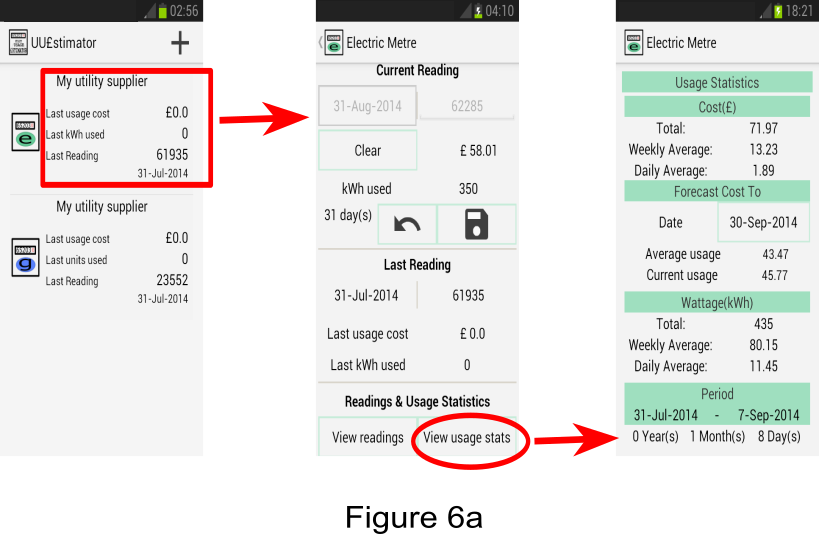
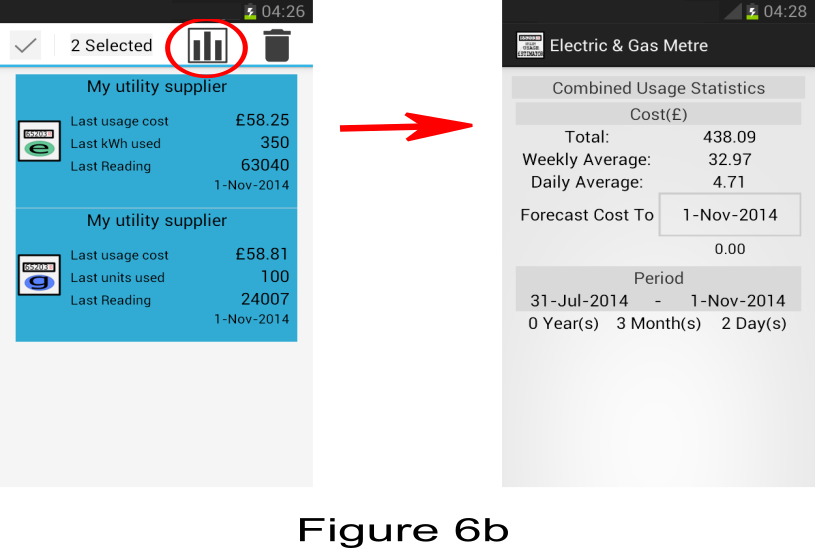
View metre reading history
To view the usage history for a meter, on the main screen click anywhere to the right of the metre image , this will take you to the “readings and cost calculator” screen at the bottom of the page click the “view readings” button it will take you to the reading history screen of the metre. Please see the illustration below.
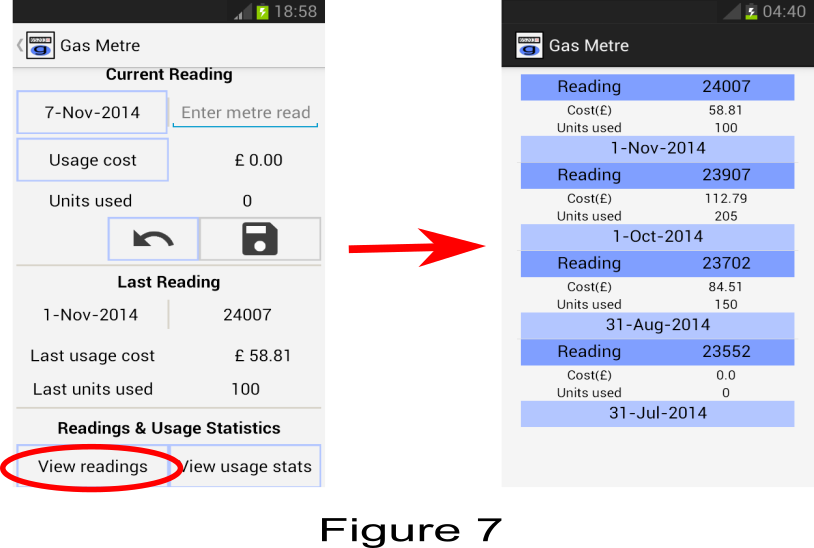
Other tariff user
Adding and deleting metre(s) (Same as standard tariff user click here to see how )
Edit settings electric & gas metre
Calculate your usage cost and save readings
View your usage stats and forecast cost (same as standard tariff user click here to see how)
View metre reading history (same as standard tariff user click here to see how)

Edit settings for electric & gas metre
The difference between the standard tariff and other tariff is the charge per kilo watt hour rates. While standard has one fixed charge “other” has varying rates depending on the time of the day typically daytime and night time. This is very useful as some users might be away during the day and not use power during this time. To use UUE take the average value for the unit rate and use this as the charge per kilo watt hour. Using the values 15.57p and 8.72p per kWh as daytime and night rates for example, the unit rate then becomes 12.15p per kWh as sown in figure 8 below.
Calculate your usage cost and save readings
The procedure is the same as the standard tariff user to calculate usage cost and save readings. Because the discounts have not been taken into account and the average rate is used instead of the actual values, the cost calculated will vary from the cost calculated by your supplier. However this cost will always reflect the same as the real cost calculated by your supplier in the sense that if it is an increase from the previous bill then UUE will also reflect an increase for the same metre reading. To further illustrate this point take the following example of someone who submits his metre reading on the first day of each month. On 01 January 2016 reading submitted for electric metre was 50000 and they calculated his bill to be £50 for the month of December and on the same day UUE calculated his bill to be £47. If on 01 February 2016 you submit a reading of 50300 to your supplier and your bill for the month of January was £55 (which is an increase from the last bill) then the value of your bill calculated by UUE on the same day with the same meter reading will also reflect an increase in consumption to £52. Meaning if you use forecast feature of UUE you can tell in advance if you are going end up paying more than your previous bill and you can adjust accordingly to save you the extra cost.
